Here's how:
1. Click the Office Button (the round button on the upper-leftmost corner of the interface)
2. Select Word Options (or PowerPoint Options or Excel Options). A new window appears.
3. On the Save tab (on the left side), check the box with 'Embed fonts in the file'
4. Also check the box with 'Embed only the characters used in this document'
5. Click OK
6. Save your document and you're good to go.
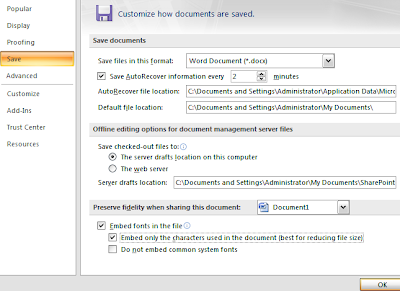
Note You can embed only WAV formats in power point 2007 (WAV: A file format in which Windows stores sounds as waveforms. Such files have the extension .wav. Depending on various factors,one minute of sound can occupy as little as 644 kilobytes or as much as 27 megabytes of storage.) files in a presentation. All other sound formats will be linked, regardless of their file size. Also file size should be less than 50000 KB.
No comments:
Post a Comment