first being :
go to the site hosting user scripts
and then press the button saying "install the script".
and then finally accepting it to install when a pop up screen
open up on the screen.
second way of doing it is:
download the user script on your system by using the option
"save link as" or simply downloading from the link.
All user script have an extension "filename.user.js"
So make sure you dont download any other scripts(eg php ).
now open the script in firefox and
go to TOOLS->GREASEMONKEY->INSTALL USER SCRIPT
and that is it you are all set to go!!!!!!!!!!!!!!!!
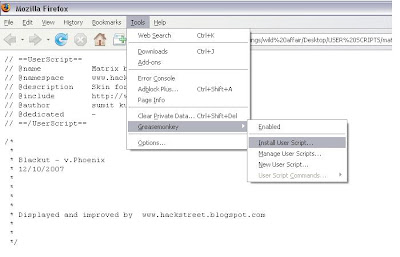
NOTE:I have added some scripts that i find userful on various sites
such as orkut, rapidshare etc in MY BOX(widget on right side of the page).
So you can straight away download them from here.....
No comments:
Post a Comment