MS Paint Trick goes here, I was not knowing that Painting area in MS paint utility works as Video screen!! lovely trick.
* First start a movie in any player.
* Then open Paint.
* Now, in the player when the movie is being played, press "Print screen" button on your key board.
* Now, Press ctrl+v in Paint
* Leave the movie player open and don't minimize it.
* Open Paint now and se the movie in the Paint!
Monday, February 25, 2008
New status: get invisible on Google's Gmail Chat
There's a new feature in town for Gmail Chat, but it's actually not all that new. It's been possible for some time now to go into "invisible" mode via AIM and other chat protocols, but Gmail Chat is finally joining the invisible party.
Going invisible through chat software enables IMers to log into their IM accounts without showing that they've logged on. It's still possible for others to IM you, though it's unlikely since you wouldn't be listed as "online", and you can also IM others.
Invisible mode in Gmail Chat doesn't yet work with Google Talk, the gadget and desktop app. Currently, it's only supported via the online Gmail interface, but we're sure that'll change soon.

Going invisible through chat software enables IMers to log into their IM accounts without showing that they've logged on. It's still possible for others to IM you, though it's unlikely since you wouldn't be listed as "online", and you can also IM others.
Invisible mode in Gmail Chat doesn't yet work with Google Talk, the gadget and desktop app. Currently, it's only supported via the online Gmail interface, but we're sure that'll change soon.
Saturday, February 9, 2008
how to install user scripts in greasemonkey
Basically there are two ways in which you can install user scripts in greasemonkey.
first being :
go to the site hosting user scripts
and then press the button saying "install the script".
and then finally accepting it to install when a pop up screen
open up on the screen.
second way of doing it is:
download the user script on your system by using the option
"save link as" or simply downloading from the link.
All user script have an extension "filename.user.js"
So make sure you dont download any other scripts(eg php ).
now open the script in firefox and
go to TOOLS->GREASEMONKEY->INSTALL USER SCRIPT
and that is it you are all set to go!!!!!!!!!!!!!!!!
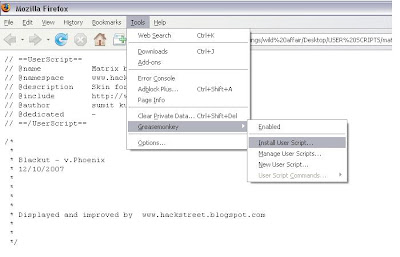
NOTE:I have added some scripts that i find userful on various sites
such as orkut, rapidshare etc in MY BOX(widget on right side of the page).
So you can straight away download them from here.....
first being :
go to the site hosting user scripts
and then press the button saying "install the script".
and then finally accepting it to install when a pop up screen
open up on the screen.
second way of doing it is:
download the user script on your system by using the option
"save link as" or simply downloading from the link.
All user script have an extension "filename.user.js"
So make sure you dont download any other scripts(eg php ).
now open the script in firefox and
go to TOOLS->GREASEMONKEY->INSTALL USER SCRIPT
and that is it you are all set to go!!!!!!!!!!!!!!!!
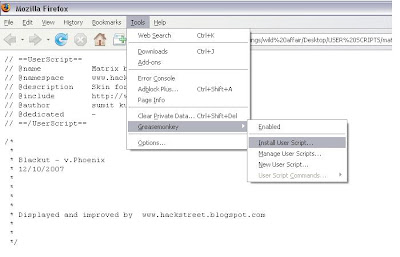
NOTE:I have added some scripts that i find userful on various sites
such as orkut, rapidshare etc in MY BOX(widget on right side of the page).
So you can straight away download them from here.....
Saturday, February 2, 2008
customize any webpage using GREASEMONKEY
Greasemonkey is a Firefox extension that allows you to write scripts that alter the web pages you visit. You can use it to make a web site more readable or more usable. You can fix rendering bugs that the site owner can't be bothered to fix themselves. You can alter pages so they work better with assistive technologies. You can even automatically retrieve data from other sites to make two sites more interconnected.
GREASEMONKEY DOWNLOAD LINK
SCRIPT REPOSITORY
WEBLOG OF GRESEMONKEY
USERSCRIPT
There is also online tutorials to write your scripts . There is an ebook (diveintogreasemonkey) that i have uploded in MY BOX(widget on right side of the page), which might be of intrest if you want to code your own scripts.
Greasemonkey by itself does none of these things. In fact, after you install it, you won't notice any change at all... until you start installing what are called “user scripts”. A user script is just a chunk of Javascript code, with some additional information that tells Greasemonkey where and when it should be run. Each user script can target a specific page, a specific site, or a group of sites. A user script can do anything you can do in Javascript. In fact, it can do even more than that, because Greasemonkey provides special functions that are only available to user scripts.
here are the links for every thing related to greasemokey:GREASEMONKEY DOWNLOAD LINK
SCRIPT REPOSITORY
WEBLOG OF GRESEMONKEY
USERSCRIPT
There is also online tutorials to write your scripts . There is an ebook (diveintogreasemonkey) that i have uploded in MY BOX(widget on right side of the page), which might be of intrest if you want to code your own scripts.
Subscribe to:
Posts (Atom)